According to me, there is a bug in the install process of the Mandrake 9.1
The default kernel doesn't work on the new iMac 17 inch, we must use the benh's kernel (http://penguinppc.org/~benh/).
We can use the benh's kernel to install the new system, but this system is installed whis the default kernel.
So we must modifie the new system after installation to install the benh's kernel.
After this few explanations, here are the manipulations to do :
Boot the computer on Mac Os X.
Insert the CD "Mandrake 9.1 PPC 1/3"
ReBoot the computer, pressing the c key to start on CD.
At prompt, enter :
install-gui-benh text video=ofonly
(This line launh installation in text mode with the benh's kernel).
Now, it's to you. Install your linux.
Remember partitions on which is installed linux.
At the end of installation, choose "Studio Display 17 1280x1024" and for the X server keep the default choice (fbdev), we will change the configuration file later.
You can boot your computer.
At prompt, press the c key to start on CD, we are changing the new system.
At prompt enter :
install-gui-benh text video=ofonly
this will give us a minimal linux to modify the new system.
When the install process ask you to choose your language press Apple-F2.
You are at the linux prompt.
We mount the new system under /mnt (my new system is on hdc4) :
mount -t ext3 /dev/hdc4 /mnt
bash
cp /tmp/images/Mandrake/RPMS1/kernel-benh-2.4.20-9mdk.ppc.rpm /mnt/
chroot /mnt
mount -t proc /proc /proc
rpm -ivh /kernel-benh-2.4.20-9mdk.ppc.rpm
You will have an error message which ask you to try :
/sbin/mkinitrd /boot/initrd-2.4.20-benh-9mdk.img 2.4.20-benh-9mdk
We will make about what this command do.
enter :
exit
cd /mnt/boot
touch initrd-2.4.20-benh-9mdk.img
dd if=/dev/zero of=initrd-2.4.20-benh-9mdk.img bs=1k count=2592 2> /dev/null
mke2fs -q -m 0 -F -N 44 -s 1 initrd-2.4.20-benh-9mdk.img
The error is corrected.
We will correct the file yaboot.conf from the boot partition (my boot partition is hdc3)
cd /
mkdir hfs
mount -t hfs /mnt/dev/hdc3 /hfs
vim-enhanced /hfs/yaboot.conf
Replace 2.4.21-0.13mdk with 2.4.20-benh-9mdk in the linux part.
Modifications are finished, we will umount partitions to save all on disk.
cd /
umount /hfs
umount /mnt/proc
exit
umount /mnt
You can boot your computer on linux.
We will make other modifications for the X server and for mol (Mac on Linux : http://www.maconlinux.org/).
The X server shoudln't launch and you should have a text login.
Log as your user accompt.
Enter :
su - root
(enter the root password)
We will launch the command which made an error :
rm /boot/initrd-2.4.20-benh-9mdk.img
/sbin/mkinitrd /boot/initrd-2.4.20-benh-9mdk.img 2.4.20-benh-9mdk
We modify the X server configuration :
vi /etc/X11/XF86Config-4
Modifiy the Device section according to this :
Section "Device"
Identifier "device1"
Driver "nv"
BusID "PCI:0:16:0"
#Option "DPMS"
Option "FlatPanel"
EndSection
We modify the mol installation :
rpm -e mol-0.9.68-5mdk
rpm -e mol-kmods-0.9.68-3mdk
rpm -ivh mol-kmods-benh-0.9.68-3mdk
rpm -ivh mol-0.9.68-5mdk
mol is installed, we modify one configuration file :
vi /etc/mol/
Add line :
blkdev: /dev/hdc -rw
after line :
blkdev: /dev/hdb -rw
exit
We test the X server :
startx
You should have a graphic desktop.
I hope this document help you.
If you have questions or if you have modifications to make on this document, you can contact me at :
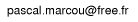
Links :
benh's kernel home page : http://penguinppc.org/~benh/
Mac on Linux home page : http://www.maconlinux.org/
Mandrake home page :
Mandake PPC download :
This document is under license :
GNU Free Documentation License
http://www.gnu.org/licenses/fdl.txt
Last modification : 13 september 2003
Creation date : 11 may 2003
